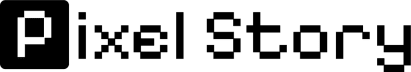Power of Functionality in UX
How the Right Features in Google Maps Shape Seamless User Experiences
Ever notice how Google Maps seems to know exactly what you need before you do? When you hit unexpected traffic, it's already suggesting a better route. This isn't just clever design—it's what happens when UX prioritizes functionality over aesthetics. And as UX professionals, we sometimes need this reminder.
The Foundation of Strategic UX
Let's be honest: in client meetings and design reviews, visuals often steal the spotlight. But we know better. Great UX begins with understanding user needs through research, journey mapping, and need-finding—all before opening our design tools.
In our practice, we often encounter the tension between stakeholder emphasis on visual design and the core problem-solving nature of our discipline. Effective UX design methodology benefits from a good problem definition and solutions to address it. This foundation ensures our deliverables address actual user pain points rather than assumed ones.
In the real world, companies like Airbnb demonstrate this principle well. Their initial redesign in 2014 focused heavily on beautiful photography and visual appeal. However, it was their functional innovations—like instant booking, detailed search filters, and superhost verification—that truly transformed the user experience and business outcomes.
Function Drives Experience
Take Google Maps again—its value comes from its route optimization, traffic prediction, and contextual awareness features. These functional elements create the experience, not the blue navigation line or search bar design.
Consider how Google Maps has evolved functionally over the years:
It understands when you're traveling to work and proactively checks traffic conditions
It remembers where you parked your car
It knows which lane you should be in for complex highway interchanges
It factors in elevation changes when calculating walking routes
It adjusts ETAs based on your personal driving patterns over time
Each of these features required deep functional thinking beyond interface design. For instance, the lane guidance feature needed to integrate complex mapping data with clear, timely visual cues. The result? A reduction in wrong turns at complex intersections and increased user satisfaction.

In October 2018, Google introduced a 'Commute' tab in Google Maps designed to help users manage their daily commutes more effectively. This feature provides live traffic and transit information tailored to individual commutes, alerts users to delays or disruptions, and suggests alternative routes to help them reach their destinations more efficiently. The enhancements aimed to reduce stress and improve punctuality for commuters by providing real-time updates and alternative routing options. For instance, Google noted that daily commute times during rush hour traffic can be up to 60% longer than expected, leading to stress and missed appointments. By offering features like live traffic updates, alternative route suggestions, and integration with music services to make commutes more enjoyable, Google Maps sought to mitigate these issues.
User testing consistently shows the same pattern: people forgive visual simplicity but abandon functionally broken products. Think about it—when was the last time you heard a user say, "This app completely fails at its core purpose, but the animations are delightful so I keep using it"?
Developer Collaboration: Where Functionality Comes to Life
Our best work happens when we bridge the gap between design and development. Early and continuous collaboration with developers ensures that our functional requirements are technically feasible and implemented as intended.
The 2012 launch of Apple Maps serves as a notable example of the challenges that can arise when design and development teams operate in silos, leading to implementation issues. Despite the application's visually appealing design, users quickly encountered significant functional problems, including inaccurate location data, flawed navigation directions, and distorted 3D imagery. These issues highlighted a disconnect between the design's aesthetic goals and the development team's ability to deliver reliable mapping services. The backlash from users and media was swift and severe, prompting Apple CEO Tim Cook to issue a public apology acknowledging the application's shortcomings and the frustration experienced by customers. The fallout from the Maps debacle also led to significant internal changes, including the departure of key executives such as Scott Forstall, who oversaw iOS software, and Richard Williamson, the head of the mapping team.
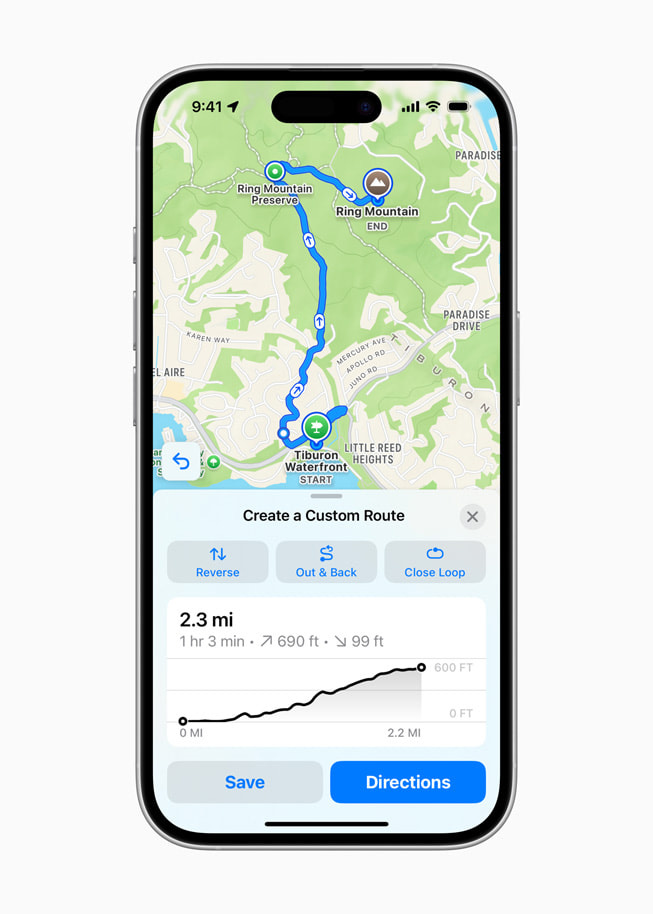
Designing with Function-First Thinking
As UX practitioners, we can strengthen our work by:
Mapping user goals to functional requirements before creating visual components
Using task analysis to identify high-value functionality opportunities
Prototyping core functions in low-fidelity to validate concepts early
Advocating for quality backend integration over interface flourishes
Measuring success through functional metrics (task completion, error rates) rather than purely engagement metrics
Spotify's Discover Weekly feature exemplifies function-first design, prioritizing a robust recommendation algorithm to deliver significant user value. Launched in July 2015, Discover Weekly curates personalized playlists by analyzing user behavior and preferences, enabling listeners to explore new music tailored to their tastes. Between its inception and June 25, 2020, users collectively streamed over 2.3 billion hours from these playlists, highlighting the feature's impact and popularity.
The success of Discover Weekly stems from its sophisticated recommendation system, which integrates various models:
Collaborative Filtering: Analyzes user behavior patterns to suggest tracks that similar users have enjoyed.
Natural Language Processing (NLP): Processes textual data from sources like articles and blogs to understand contextual relationships between artists and songs.
Audio Analysis: Examines the acoustic properties of tracks to identify similarities and recommend songs with comparable sound characteristics.
By focusing on building this functional architecture before refining the user interface, Spotify ensured that Discover Weekly delivers substantial value through accurate and personalized music recommendations.
The Functional UX Process
To truly embrace functionality-first UX, consider adopting these practices:
Start with user journeys, not screens: Map the entire user experience, identifying pain points and opportunities based on user goals.
Create functional prototypes early: Use tools like Figma or Axure to test core functionalities before visual design.
Establish a shared language with developers: Create a glossary of terms and functional components that both designers and developers understand and use consistently.
Conduct functional reviews: Beyond visual design critiques, hold sessions specifically focused on how well solutions solve the core user problems.
Measure functional success: Define KPIs that relate directly to user goals rather than engagement metrics alone.
Putting It Into Practice
On your next project, try this approach: before touching visual design, create a functional specification that answers:
What core user problems must this solution solve?
What key tasks will users need to complete?
What information must be available at each decision point?
How will the system respond to user actions and errors?
Only after answering these questions should you move to visual exploration.
For example, when Google Maps added the ability to remember parking locations, they created a complete functional system that:
Detected when users likely parked (based on movement patterns)
Offered proactive suggestions to save the location
Provided contextual reminders when users might need to return to their car
Integrated with walking directions to navigate back to the parking spot
The difference between good and great UX often is in how thoroughly we've solved the underlying functional needs of our users.
What functional UX improvements have made the biggest difference in your recent projects? I'd love to hear how you're balancing function and form in your work.